- 29 Jan 2013
- 370
- 52
edit 15-02-2013: The manual has been reviewed and tested a few times more this week:
Chinese citizens could probably use this feature already, but I've tested it from The Netherlands/Europe and it can be used here as well!
Here is a little guide how you can find your device back when you have lost it.
Go to the website https://i.xiaomi.com -> Create a new account or just log in -> Click on "Find Device".
I don't know this exact steps after this because I have already setup my device. I guess you have to register your phone and a SMS should be sent to your device. You have to choose for this option. The Text message will probably not end up in your inbox, but your phone will receive the message in the background.
Leave this site open
On your device
Go to settings - >Add a Xiaomi account -> Other settings and turn on "Find Device"
Go back to the website and search for your phone.
At appears that the site doesn't do much, but you will finally get a message in the bottom that Google Maps could not show your location and there will be a link displayed. After a few tests I noticed that there will appear a gray message in the corner of the search field. When you click on this message you can go to the Googlemap location of your phone. In my tests it was always within 20 meters of the real location.
If you check the logfile, you will see something like this:
2013-02-15 11:12:51 Execute Phone location return command, number is +316*Phonenumber*
2013-02-15 11:12:51 Execute command Phone location number is +316*Phonenumber*
2013-02-12 20:42:57 Execute Phone location return command, number is +316*Phonenumber*
2013-02-12 20:42:57 Execute command Phone location number is +316*Phonenumber*
2013-02-11 14:55:10 Execute Phone location return command, number is +316*Phonenumber*
2013-02-11 14:55:10 Execute command Phone location number is +316*Phonenumber*
2013-02-11 14:54:42 Execute Phone location return command, number is +316*Phonenumber*
2013-02-11 14:54:42 Execute command Phone location number is +316*Phonenumber*
2013-02-11 14:54:00 Execute Phone location return command, number is +316*Phonenumber*
2013-02-11 14:54:00 Execute command Phone location number is +316*Phonenumber*
Here it failed to locate my telephone, after turning the Find Phone option on, on my mobile it worked again.
2013-02-11 14:42:57 Execute command Phone location number is +316*Phonenumber*
2013-02-11 14:33:37 Execute command Phone location number is +316*Phonenumber*
2013-02-11 14:14:05 Execute command Phone location number is +316*Phonenumber*
2013-02-11 13:47:10 Execute command Phone location number is +316*Phonenumber*
2013-02-11 13:45:08 Execute command Phone location number is +316*Phonenumber*
2013-02-11 13:40:28 Execute command Phone location number is +316*Phonenumber*
2013-02-11 13:39:02 Execute command Phone location number is +316*Phonenumber*
This feature is tested a few times in 1 week and can have a different effect every time. It is still under construction and not stable enough for The Netherlands.
Here are a few screenshots:
Login:

Menu Find device:
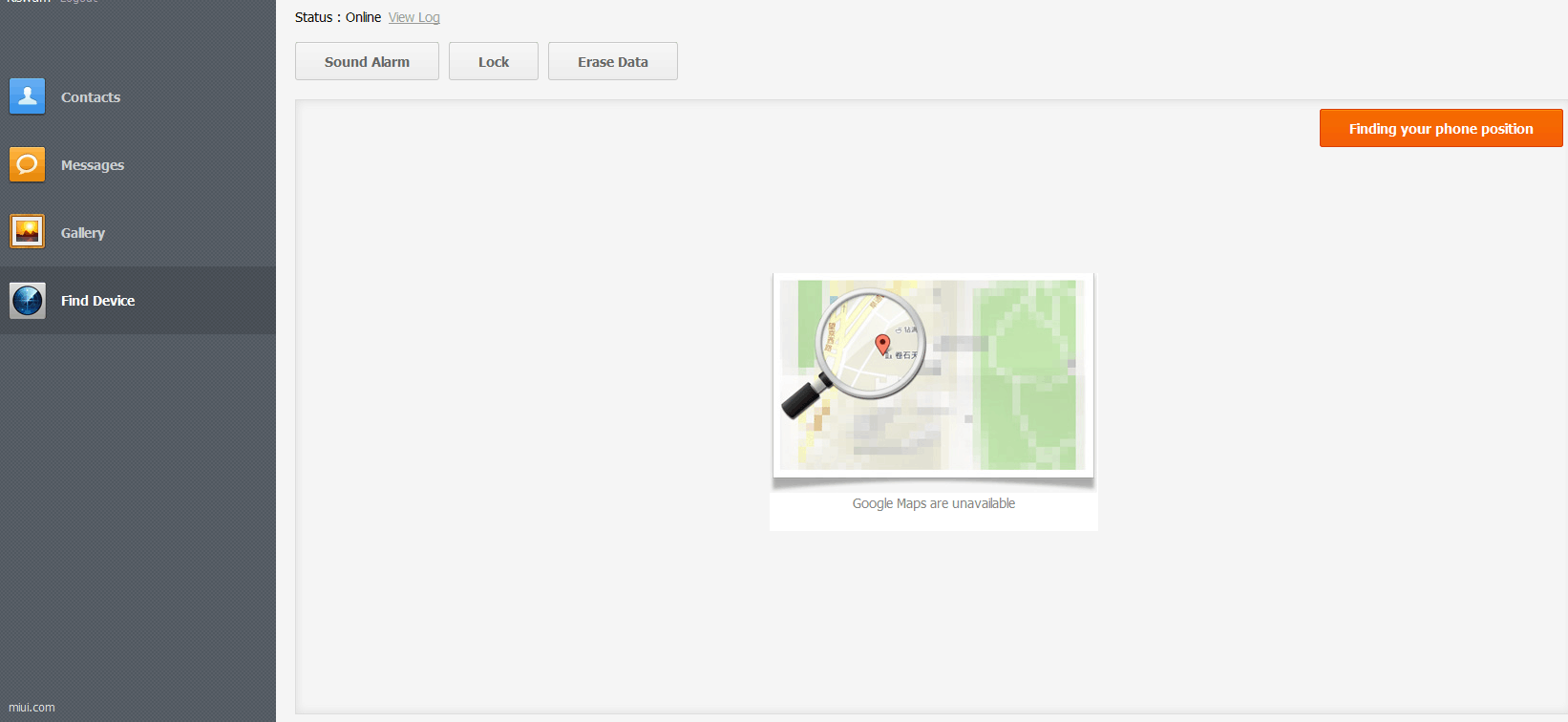
Find device:
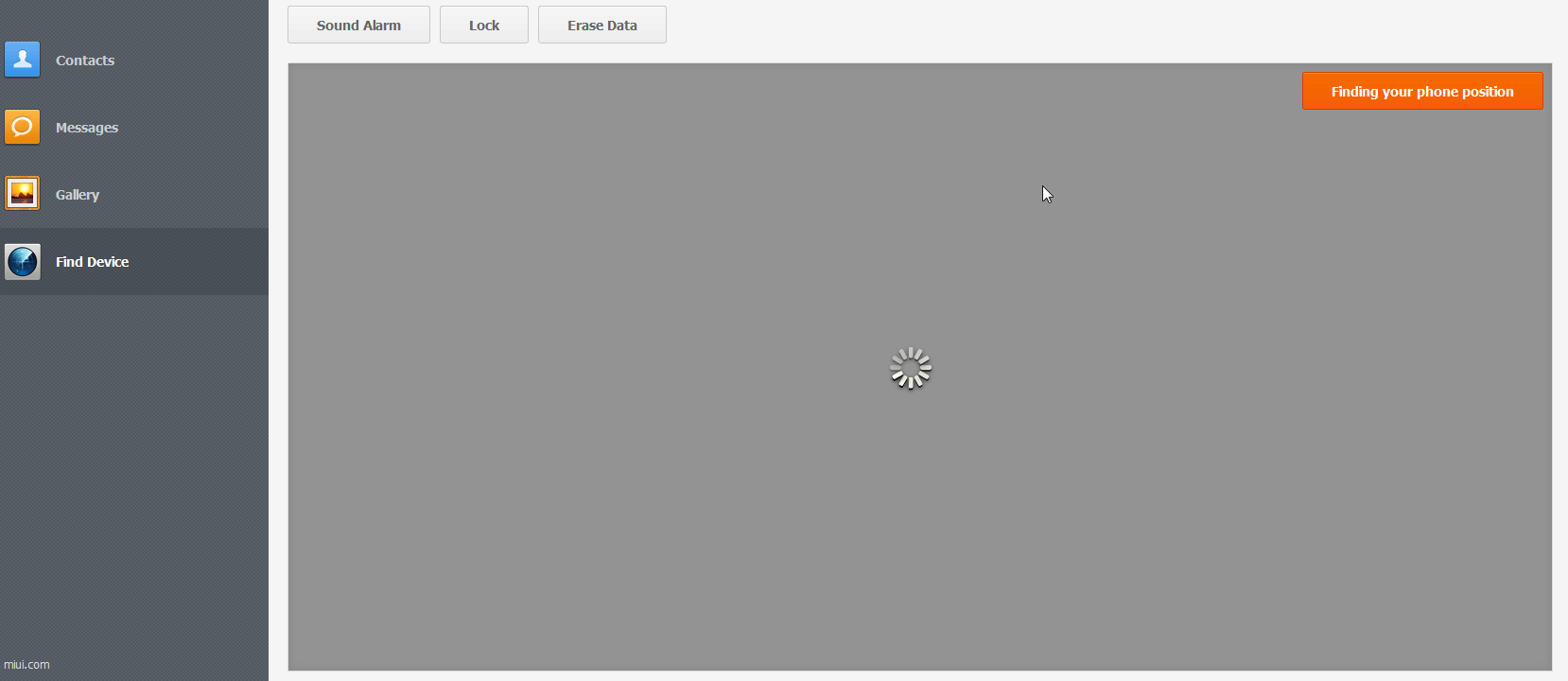
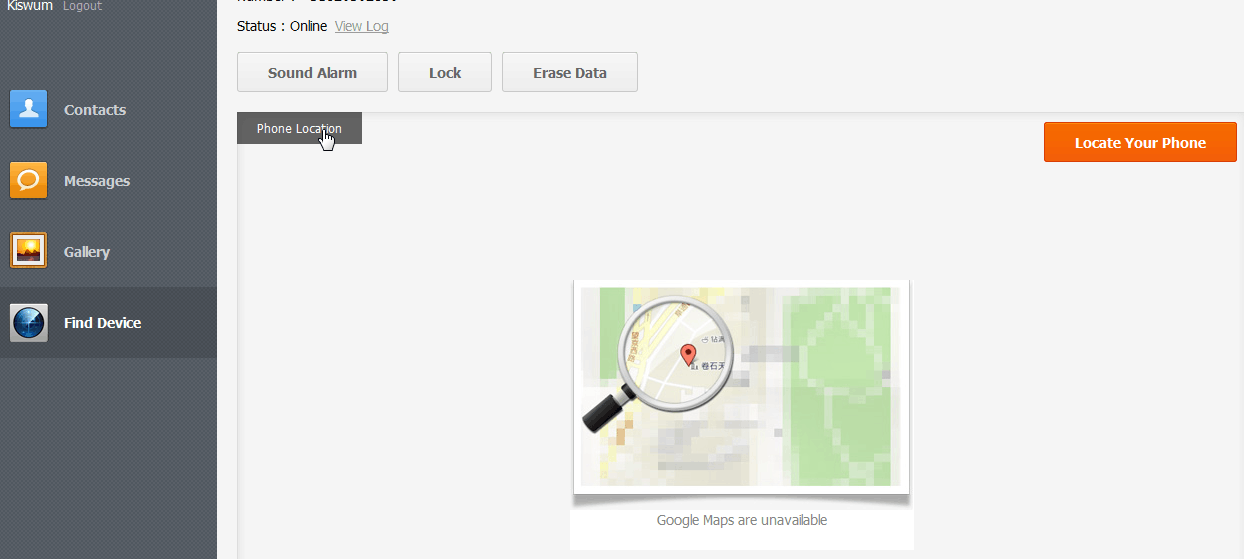
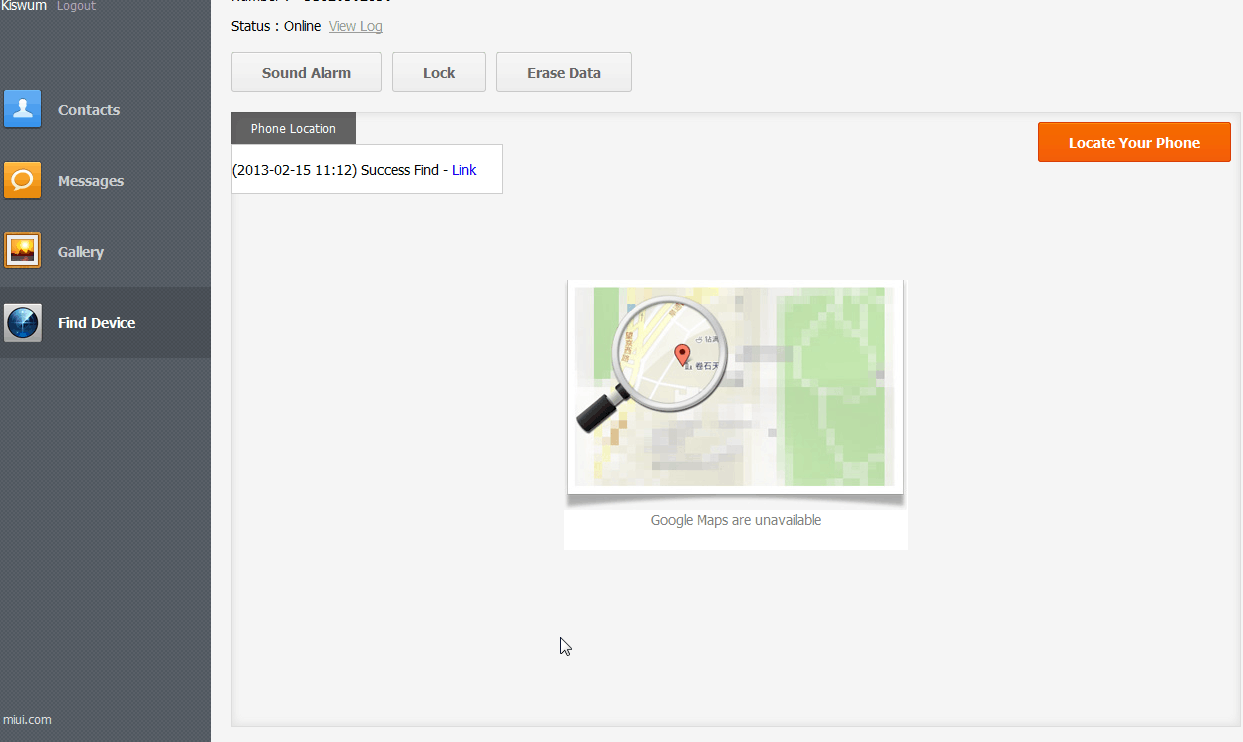
Sometimes the link "view from external site" shows up:
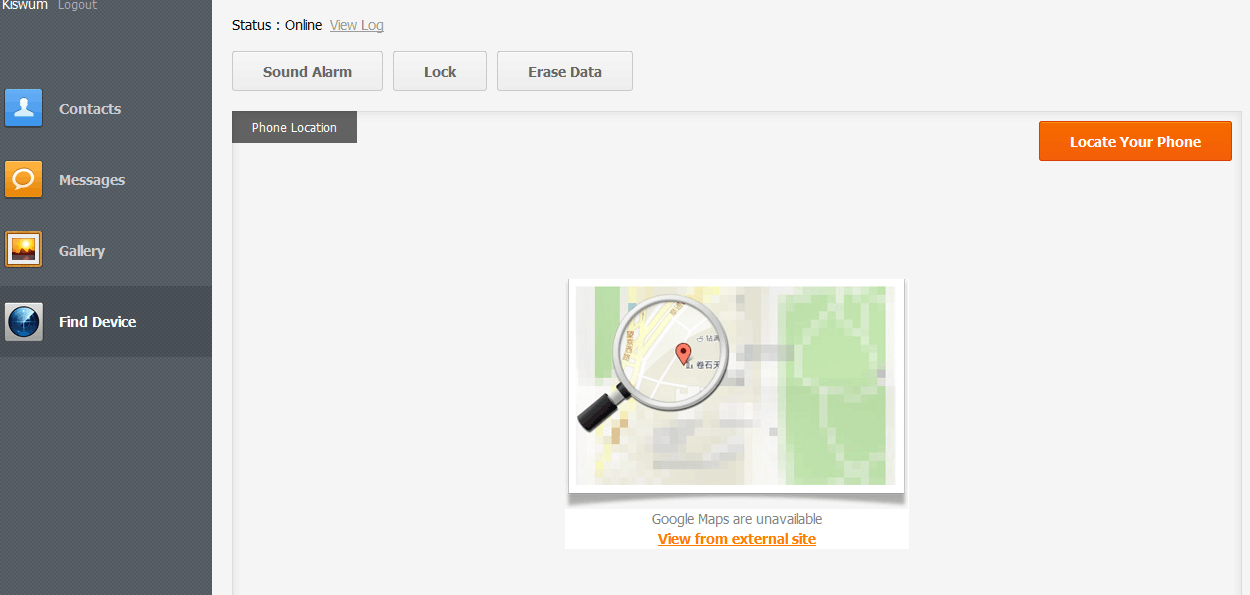
Location:
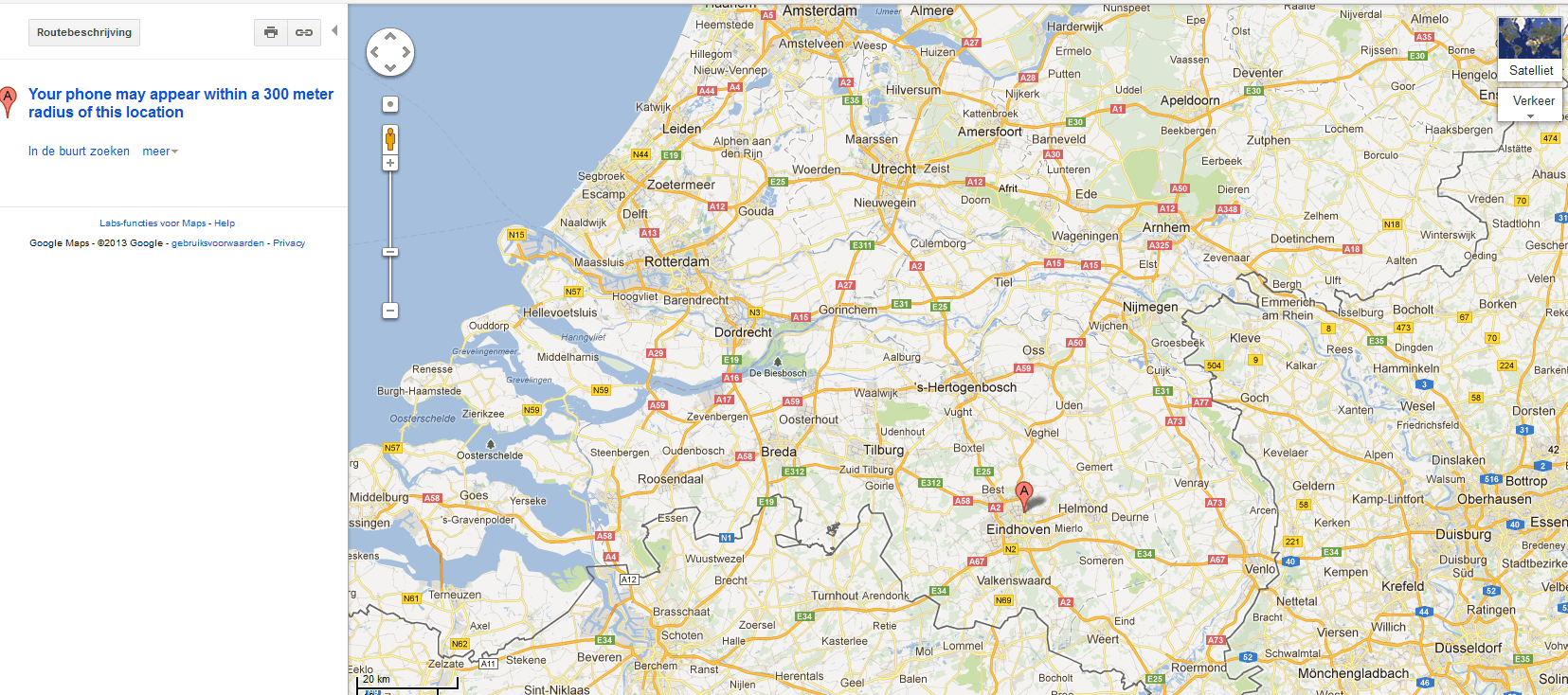
If you have questions or remarks, contact me or put it in a comment
Chinese citizens could probably use this feature already, but I've tested it from The Netherlands/Europe and it can be used here as well!
Here is a little guide how you can find your device back when you have lost it.
Go to the website https://i.xiaomi.com -> Create a new account or just log in -> Click on "Find Device".
I don't know this exact steps after this because I have already setup my device. I guess you have to register your phone and a SMS should be sent to your device. You have to choose for this option. The Text message will probably not end up in your inbox, but your phone will receive the message in the background.
Leave this site open
On your device
Go to settings - >Add a Xiaomi account -> Other settings and turn on "Find Device"
Go back to the website and search for your phone.
At appears that the site doesn't do much, but you will finally get a message in the bottom that Google Maps could not show your location and there will be a link displayed. After a few tests I noticed that there will appear a gray message in the corner of the search field. When you click on this message you can go to the Googlemap location of your phone. In my tests it was always within 20 meters of the real location.
If you check the logfile, you will see something like this:
2013-02-15 11:12:51 Execute Phone location return command, number is +316*Phonenumber*
2013-02-15 11:12:51 Execute command Phone location number is +316*Phonenumber*
2013-02-12 20:42:57 Execute Phone location return command, number is +316*Phonenumber*
2013-02-12 20:42:57 Execute command Phone location number is +316*Phonenumber*
2013-02-11 14:55:10 Execute Phone location return command, number is +316*Phonenumber*
2013-02-11 14:55:10 Execute command Phone location number is +316*Phonenumber*
2013-02-11 14:54:42 Execute Phone location return command, number is +316*Phonenumber*
2013-02-11 14:54:42 Execute command Phone location number is +316*Phonenumber*
2013-02-11 14:54:00 Execute Phone location return command, number is +316*Phonenumber*
2013-02-11 14:54:00 Execute command Phone location number is +316*Phonenumber*
Here it failed to locate my telephone, after turning the Find Phone option on, on my mobile it worked again.
2013-02-11 14:42:57 Execute command Phone location number is +316*Phonenumber*
2013-02-11 14:33:37 Execute command Phone location number is +316*Phonenumber*
2013-02-11 14:14:05 Execute command Phone location number is +316*Phonenumber*
2013-02-11 13:47:10 Execute command Phone location number is +316*Phonenumber*
2013-02-11 13:45:08 Execute command Phone location number is +316*Phonenumber*
2013-02-11 13:40:28 Execute command Phone location number is +316*Phonenumber*
2013-02-11 13:39:02 Execute command Phone location number is +316*Phonenumber*
This feature is tested a few times in 1 week and can have a different effect every time. It is still under construction and not stable enough for The Netherlands.
Here are a few screenshots:
Login:

Menu Find device:
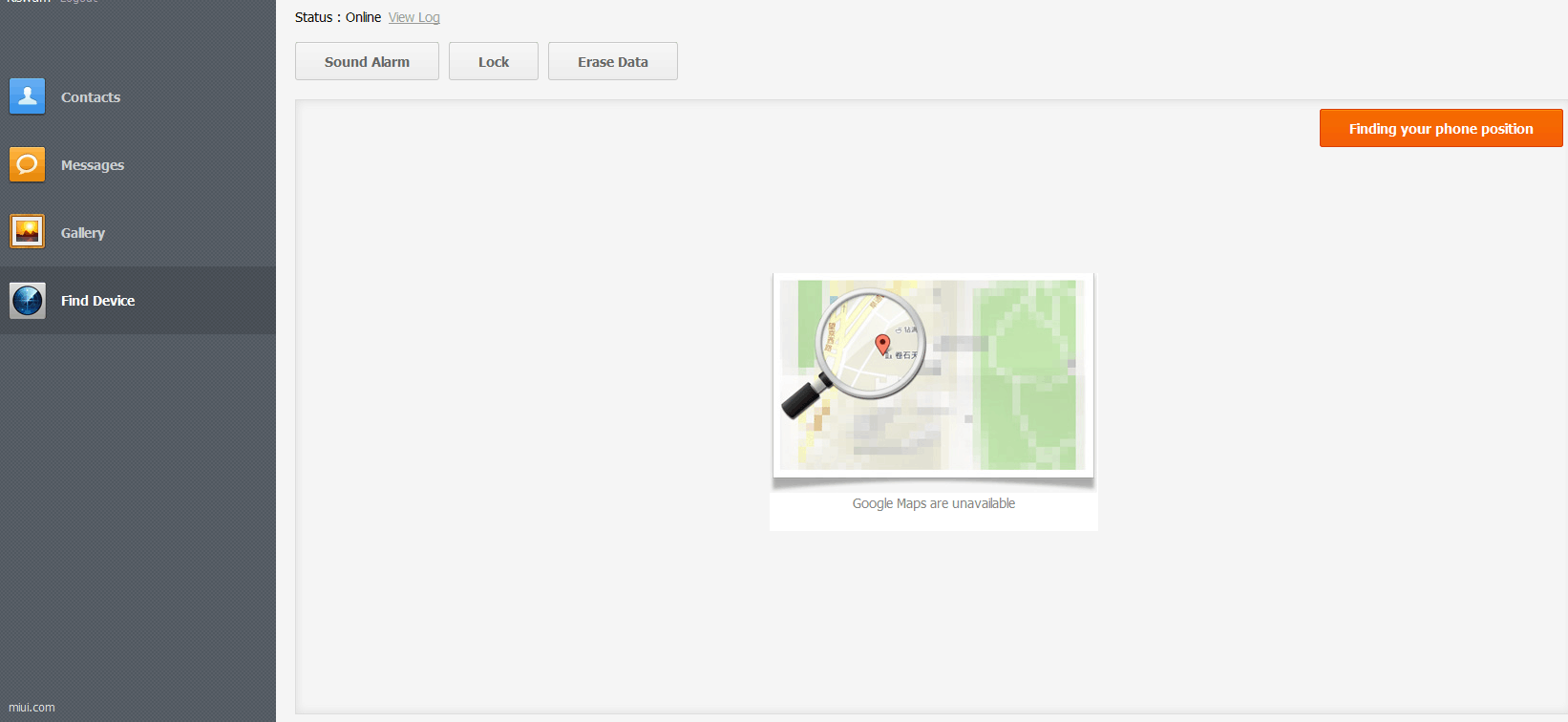
Find device:
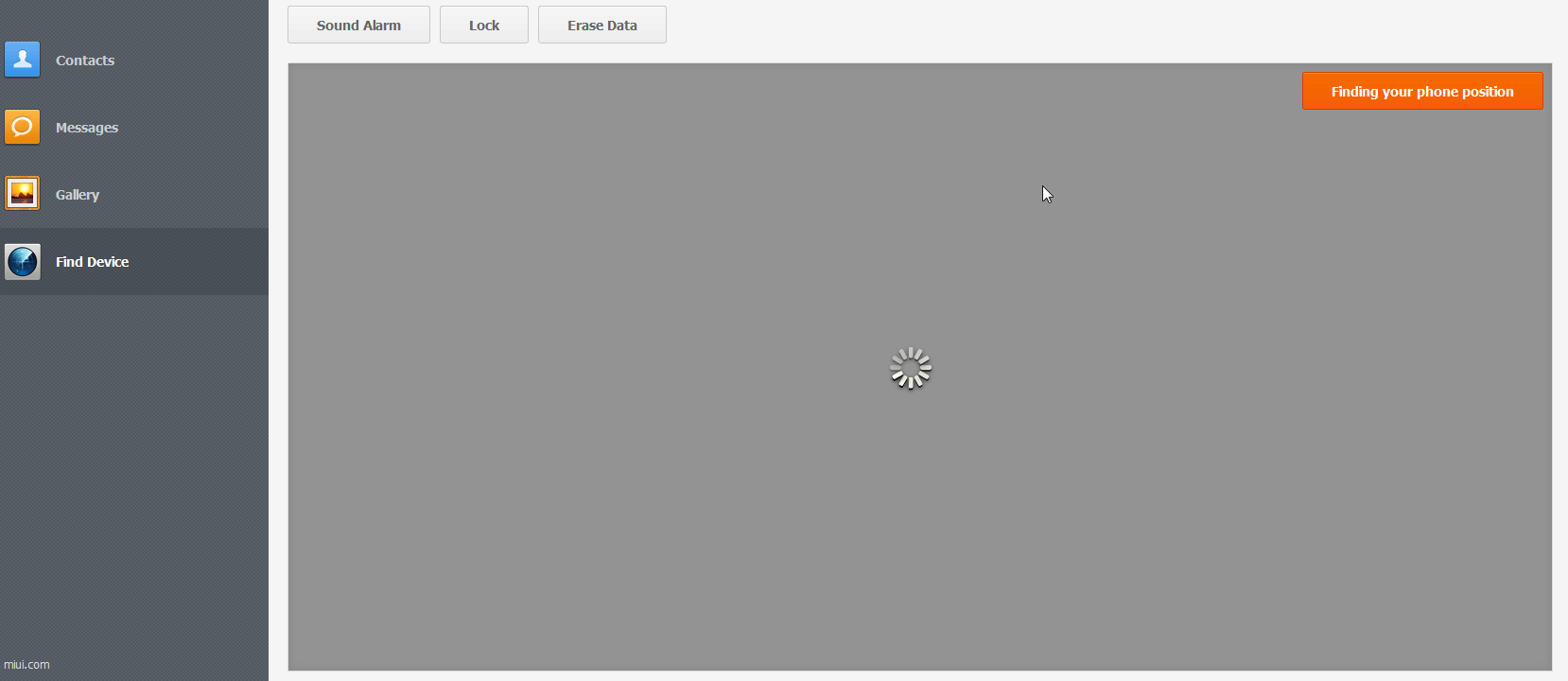
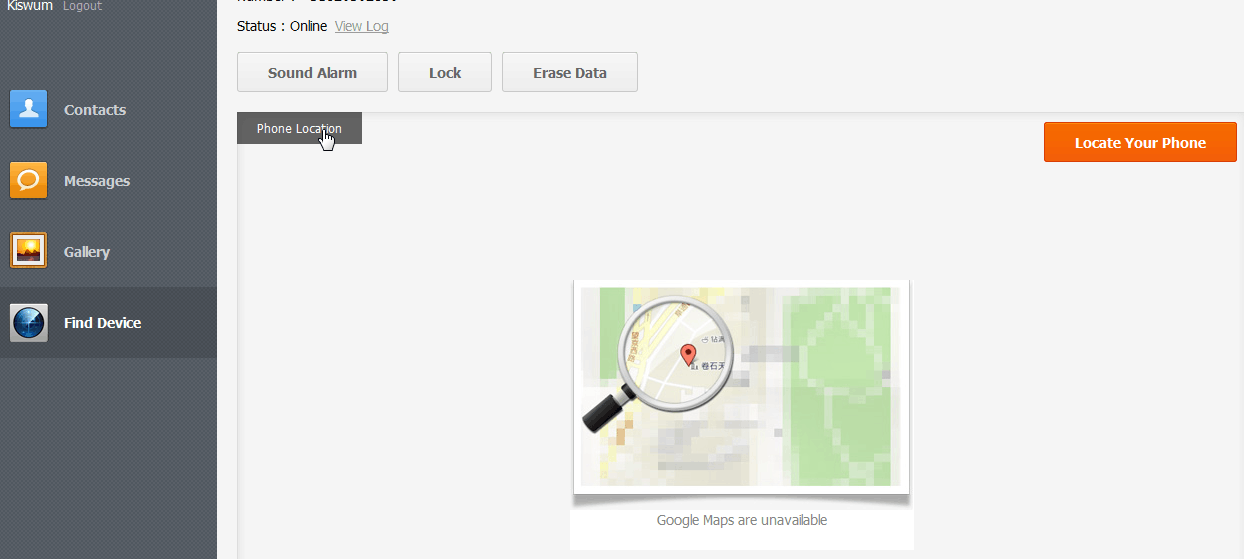
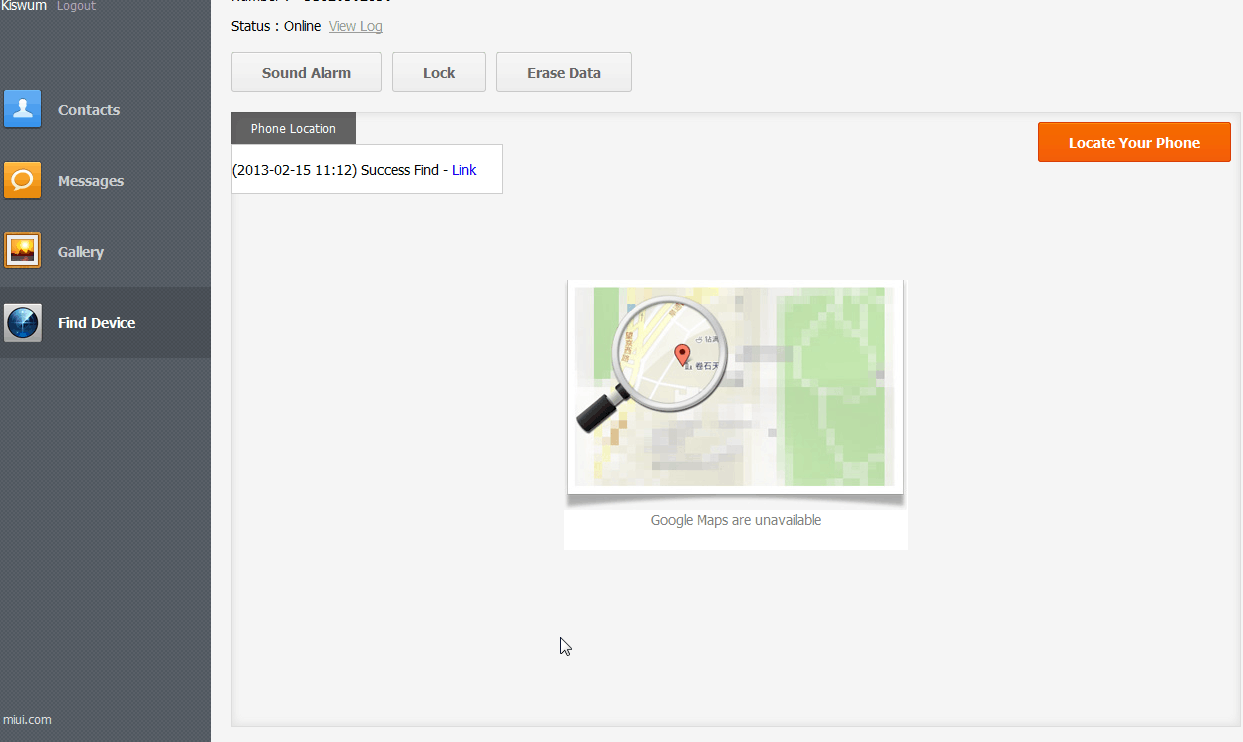
Sometimes the link "view from external site" shows up:
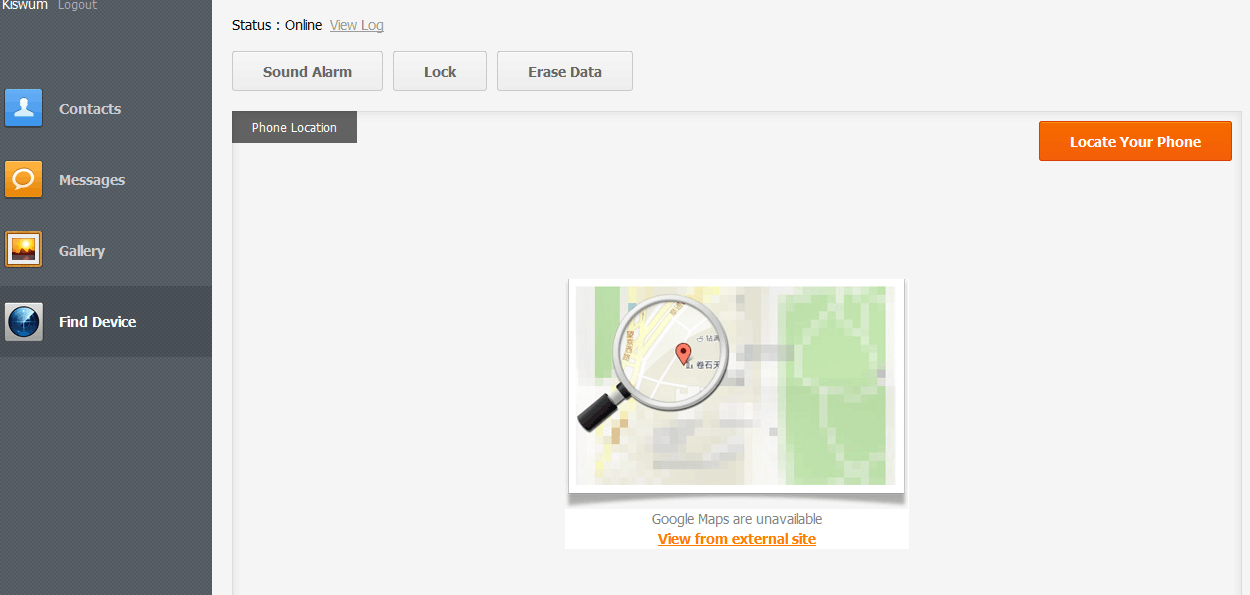
Location:
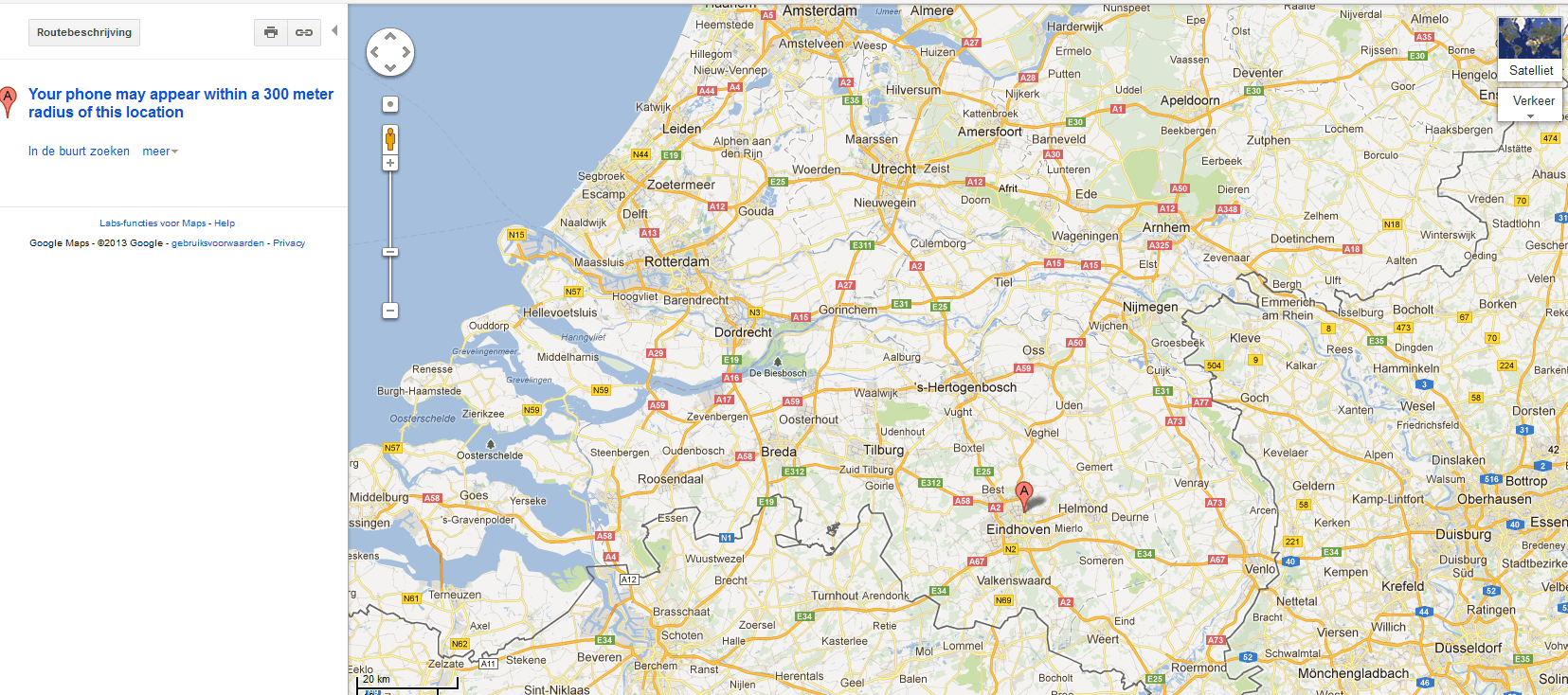
If you have questions or remarks, contact me or put it in a comment


