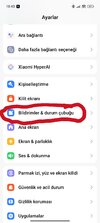Colleagues, maybe someone had this... Installed OS2.0.10.0.VOPCNXM_15 xiaomi.eu, flashed the modem from the global, there is a connection, the camera works. BUT the video began to terribly slow down during playback, and in any application (YouTube, Telegram, Televizo...) Also when playing any video from the gallery. I blamed the modem, but reflashed it with "upgrade" again, tried to play the video without flashing the modem - the same thing ((
HyperOS 2.0 HyperOS 2.0 STABLE RELEASE
- Thread starter ingbrzy
- Start date
You are using an out of date browser. It may not display this or other websites correctly.
You should upgrade or use an alternative browser.
You should upgrade or use an alternative browser.
D
Deleted member 384613
Makes no difference, no fast charge for me@irbecone Have a look at the post above, maybe it helps.
SuleymanYunus
Members
- 7 Feb 2024
- 51
- 20
I am using Xiaomi 15
EU ROM is installed. xiaomi.eu_XUANYUAN_OS2.0.120.0.VOACNXM_15
When I click on the beautify feature in the video editing mode in the Gallery application, the application immediately closes and returns to the main window. The problems with the AI features continue.
I did a clean install from scratch and the same problem persists. I installed the previous version and updated it, the same problem persists.
EU ROM is installed. xiaomi.eu_XUANYUAN_OS2.0.120.0.VOACNXM_15
When I click on the beautify feature in the video editing mode in the Gallery application, the application immediately closes and returns to the main window. The problems with the AI features continue.
I did a clean install from scratch and the same problem persists. I installed the previous version and updated it, the same problem persists.
Attachments
- 6 Oct 2016
- 10,545
- 322
I am using Xiaomi 15
EU ROM is installed. xiaomi.eu_XUANYUAN_OS2.0.120.0.VOACNXM_15
When I click on the beautify feature in the video editing mode in the Gallery application, the application immediately closes and returns to the main window. The problems with the AI features continue.
I did a clean install from scratch and the same problem persists. I installed the previous version and updated it, the same problem persists.

Resolved - Galery Editor crashes xuanyuan
xuanyuan_OS2.0.120.0.VOACNXM When i Open Xiaomi Gallery and switch to Creativ and choose like Video Editor or Autom, Edit, The Gallery app Closes or crash. Did a Clean flash and a Upgrade again, didnt helped Made a logcat where i did it 3 times Logcat and the screenshots from the device
hvuits.me
Members
- 21 Jan 2024
- 17
- 15
This version of the Xiaomi 12S Pro (UNICORN_OS 2.0.7.0 VLECNXM_15) currently fails to restore apps from my backup file—there are many red exclamation-mark errors. (It seems I had upgraded from 2.0.5.0 to 2.0.7.0 before making the backup, and now the restore won’t work.)
JorgeXiaomiMi12Pro
Members
- 5 Aug 2018
- 34
- 20
- 6 Oct 2016
- 10,545
- 322
Maybe here: https://miuiver.com/Is there a place where I can read what was added/fixed from ver 2.0.6.0 to 2.0.8.0?
We don't have a secretary to document our own changes and fixes.
xiaomi.eu_ISHTAR_OS2.0.108.0.VMACNXM_15.zip
Is there any problem with this may I ask you users? how about SOT opposite to HyperOS1? Thanks
Is there any problem with this may I ask you users? how about SOT opposite to HyperOS1? Thanks
RonanTheAccuser
Members
- 18 Jan 2025
- 6
- 13
matrix2012xman
Members
- 7 Sep 2018
- 26
- 15
Subject: Crash in "Link to Windows" App on Modified HyperOS 2.0 – Samsung API Issue
Dear Developer
First of all, thank you so much for your hard work on developing the modified version of HyperOS 2.0. I truly appreciate the time and effort you're putting into improving the system experience.
I just wanted to report an issue I'm encountering when trying to use the "Link to Windows" app on your ROM. The app crashes, and the crash log shows the following error:
java.lang.NoClassDefFoundError: Failed resolution of: Lcom/samsung/android/feature/SemFloatingFeature;
It looks like the app is trying to access a Samsung-specific feature (SemFloatingFeature) that isn't available in the current build. This results in an immediate crash when opening the app.
Just a suggestion if possible:
Maybe consider adding a compatibility workaround or patch in future builds to prevent this crash.
Or find a way to spoof or gracefully handle Samsung-specific calls if they're not essential.
Once again, thank you for your continued support and development efforts. Your work on the ROM is appreciated!
Best regards,
My device Xiaomi 12 pro ( zeus )
Dear Developer
First of all, thank you so much for your hard work on developing the modified version of HyperOS 2.0. I truly appreciate the time and effort you're putting into improving the system experience.
I just wanted to report an issue I'm encountering when trying to use the "Link to Windows" app on your ROM. The app crashes, and the crash log shows the following error:
java.lang.NoClassDefFoundError: Failed resolution of: Lcom/samsung/android/feature/SemFloatingFeature;
It looks like the app is trying to access a Samsung-specific feature (SemFloatingFeature) that isn't available in the current build. This results in an immediate crash when opening the app.
Just a suggestion if possible:
Maybe consider adding a compatibility workaround or patch in future builds to prevent this crash.
Or find a way to spoof or gracefully handle Samsung-specific calls if they're not essential.
Once again, thank you for your continued support and development efforts. Your work on the ROM is appreciated!
Best regards,
My device Xiaomi 12 pro ( zeus )
Attachments
- 6 Oct 2016
- 10,545
- 322
The original Link to Windows app (com.microsoft.appmanager) doesn't have "com.samsung.android.mdx.windowslink.tileservice", so that's not the source of the crash.Subject: Crash in "Link to Windows" App on Modified HyperOS 2.0 – Samsung API Issue
Dear Developer
First of all, thank you so much for your hard work on developing the modified version of HyperOS 2.0. I truly appreciate the time and effort you're putting into improving the system experience.
I just wanted to report an issue I'm encountering when trying to use the "Link to Windows" app on your ROM. The app crashes, and the crash log shows the following error:
java.lang.NoClassDefFoundError: Failed resolution of: Lcom/samsung/android/feature/SemFloatingFeature;
It looks like the app is trying to access a Samsung-specific feature (SemFloatingFeature) that isn't available in the current build. This results in an immediate crash when opening the app.
Just a suggestion if possible:
Maybe consider adding a compatibility workaround or patch in future builds to prevent this crash.
Or find a way to spoof or gracefully handle Samsung-specific calls if they're not essential.
Once again, thank you for your continued support and development efforts. Your work on the ROM is appreciated!
Best regards,
My device Xiaomi 12 pro ( zeus )
By the looks of it, it comes from an app called "Link to Windows Service" (com.samsung.android.mdx), something meant for Galaxy devices only and shouldn't be on your device.
Link to Windows Service - Apps on Galaxy Store
“Link to Windows Service” provides the optimized user experience between Phones and Windows10 PCs for Samsung phones through the connection with Microsoft “Phone Link”. Since applications for Pho...
 galaxystore.samsung.com
galaxystore.samsung.com
SuleymanYunus
Members
- 7 Feb 2024
- 51
- 20
I am using Xiaomi 15
xiaomi.eu_XUANYUAN_OS2.0.120.0.VOACNXM_15
I open a secondary space on my phone and everything is normal, but when I click on the notification menu to adjust notification settings in the settings, it takes me back to the main screen.
This problem was also on 14 Ultra phones and now it is the same on 15 Ultra phones in EU rom.
There is no problem in the first area, this problem is in the secondary area.
xiaomi.eu_XUANYUAN_OS2.0.120.0.VOACNXM_15
I open a secondary space on my phone and everything is normal, but when I click on the notification menu to adjust notification settings in the settings, it takes me back to the main screen.
This problem was also on 14 Ultra phones and now it is the same on 15 Ultra phones in EU rom.
There is no problem in the first area, this problem is in the secondary area.
Attachments
RonanTheAccuser
Members
- 18 Jan 2025
- 6
- 13
- 6 Oct 2016
- 10,545
- 322
There is no Link to Windows crash on our ROMs. Read reply above.Subject: Crash in "Link to Windows" App on Modified HyperOS 2.0 PLEASE FIX IT
RonanTheAccuser
Members
- 18 Jan 2025
- 6
- 13
- 6 Oct 2016
- 10,545
- 322
@RonanTheAccuser That error is unrelated to matrix2012xman's error.
I can't reproduce it, it works fine here, although I found an issue that I just fixed, but it doesn't cause any crashes.
I can't reproduce it, it works fine here, although I found an issue that I just fixed, but it doesn't cause any crashes.
matrix2012xman
Members
- 7 Sep 2018
- 26
- 15
Thanks a lot for pointing that out! Just to clarify — I'm using a Xiaomi 12 Pro, and I've never owned any Samsung device of any kind. I also never installed the "Link to Windows Service" app myself for any reason, so I was really surprised to find it there. Your explanation helped me identify the issue and get rid of it. Appreciate your time and support — you really saved me some frustration!The original Link to Windows app (com.microsoft.appmanager) doesn't have "com.samsung.android.mdx.windowslink.tileservice", so that's not the source of the crash.
By the looks of it, it comes from an app called "Link to Windows Service" (com.samsung.android.mdx), something meant for Galaxy devices only and shouldn't be on your device.

Link to Windows Service - Apps on Galaxy Store
“Link to Windows Service” provides the optimized user experience between Phones and Windows10 PCs for Samsung phones through the connection with Microsoft “Phone Link”. Since applications for Pho...galaxystore.samsung.com
RonanTheAccuser
Members
- 18 Jan 2025
- 6
- 13
I reinstalled with data format. It still crashes when connecting. Can you give me a link to version 107 and I'll live in peace? please@RonanTheAccuser That error is unrelated to matrix2012xman's error.
I can't reproduce it, it works fine here, although I found an issue that I just fixed, but it doesn't cause any crashes.
D
Deleted member 384613
I bought a xiaomi 50w wireless charger for my miro and fast charging wont work on that either.
Igor, I see you made a modem for the the redmi note 14 pro + that fixed their fast charging issue.
Is there any chance you could do the same for miro?
I know not everyone has my exact fast charge issue but it seems from reading this forum some have either had it previously or have another charging issue.
It would be great if you could help
Igor, I see you made a modem for the the redmi note 14 pro + that fixed their fast charging issue.
Is there any chance you could do the same for miro?
I know not everyone has my exact fast charge issue but it seems from reading this forum some have either had it previously or have another charging issue.
It would be great if you could help
- 6 Oct 2016
- 10,545
- 322
There is no link for it anymore.I reinstalled with data format. It still crashes when connecting. Can you give me a link to version 107 and I'll live in peace? please
No. The modem I made had nothing to do with charging, it was for SIM and eSIM to work without breaking the camera.I bought a xiaomi 50w wireless charger for my miro and fast charging wont work on that either.
Igor, I see you made a modem for the the redmi note 14 pro + that fixed their fast charging issue.
Is there any chance you could do the same for miro?
I know not everyone has my exact fast charge issue but it seems from reading this forum some have either had it previously or have another charging issue.
It would be great if you could help
If it coincidentally fixed the charging issue then great, but I'm not about to build modem images on demand.
I really wanted to update some xiaomi apps like the Gallery global...
I know I would lose the translations and modifications applied to these apps..
Its my risk and I'm wiling to do a reset factory if all else failed...
and I would be posting here about it...
If I install a different Package installer would it allow me to update those apps I'm sure it will not cause its gonna conflict with the signature so probably uninstall and Install it...
its the Package installer causing it not to allow us to install right?
I know I would lose the translations and modifications applied to these apps..
Its my risk and I'm wiling to do a reset factory if all else failed...
and I would be posting here about it...
If I install a different Package installer would it allow me to update those apps I'm sure it will not cause its gonna conflict with the signature so probably uninstall and Install it...
its the Package installer causing it not to allow us to install right?
- 6 Oct 2016
- 10,545
- 322
Not just the package installer, and what you're trying to do is your right but we don't provide any support for it.I really wanted to update some xiaomi apps like the Gallery global...
I know I would lose the translations and modifications applied to these apps..
Its my risk and I'm wiling to do a reset factory if all else failed...
and I would be posting here about it...
If I install a different Package installer would it allow me to update those apps I'm sure it will not cause its gonna conflict with the signature so probably uninstall and Install it...
its the Package installer causing it not to allow us to install right?
gyr0ray0
Members
- 4 Jun 2024
- 120
- 40
Have you considered the possibility of replacing the apps directly using a systemless method? You know, making a so called "magisk module"?I really wanted to update some xiaomi apps like the Gallery global...
I know I would lose the translations and modifications applied to these apps..
Its my risk and I'm wiling to do a reset factory if all else failed...
and I would be posting here about it...
If I install a different Package installer would it allow me to update those apps I'm sure it will not cause its gonna conflict with the signature so probably uninstall and Install it...
its the Package installer causing it not to allow us to install right?
You can find a lot of info on it here:
Edit:Have you considered the possibility of replacing the apps directly using a systemless method? You know, making a so called "magisk module"?
You can find a lot of info on it here:
I was able to remove the app using the De-Bloater and with the help of PMPatch I was able to get it install...
The v6 camera seems not compatible with my phone... I reinstall the previous orig xiaomi.eu camera..
Just asking about the Xiaomi.eu do they include system updated apps inside, if theres a possible update before the released the rom?
So I'll just stick to Xiaomi.eu apps if they do update it if there's an available update...
Last edited:
Similar threads
- Replies
- 292
- Views
- 762K