HyperOS 1.0 HyperOS 1.0 STABLE RELEASE
- Thread starter ingbrzy
- Start date
You are using an out of date browser. It may not display this or other websites correctly.
You should upgrade or use an alternative browser.
You should upgrade or use an alternative browser.
gogocar62
XM12 Tester
- 22 Apr 2021
- 5,437
- 322
If you have a global version of the device.I just updated to latest Xiaomi 14 (Houji) 10.0.38.0 and experience a camera bug (cannot connect to camera) after taking a picture for a few times.
Follow these steps:
1, Reinstall the ROM
2, Apply this network fix
Follow this procedure exactly.
Or:
Install modem.img from xiaomi.eu ROM.
Your problem was caused by installing the modem.img file from the Global ROM.
In the future, use only the modemfirmware.img file.
Last edited:
Update: With still dirty flash, I tried it out, because it wouldn't let me rest and interestingly enough both VoWIFI and VoLTE work fine in the SIM2 slot, while in SIM1 still doesn't. Now explain this to me.VoLTE option works fine here on 11T Pro.
coming from a clean flash
Last edited:
If you have a global version of the device.
Follow these steps:
1, Reinstall the ROM
2, Apply this network fix
Follow this procedure exactly.
Or:
Install modem.img from xiaomi.eu ROM.
Your problem was caused by installing the modem.img file from the Global ROM.
In the future, use only the modemfirmware.img file.
ThanksIf you have a global version of the device.
Follow these steps:
1, Reinstall the ROM
2, Apply this network fix
Follow this procedure exactly.
Or:
Install modem.img from xiaomi.eu ROM.
Your problem was caused by installing the modem.img file from the Global ROM.
In the future, use only the modemfirmware.img file.
darki
Members
- 3 May 2016
- 928
- 182
You should have used the search function.After upgrading Xiaomi 14 to 1.0.38, the front camera stopped working. Does anyone have the same problem?
Flash this modem fix by Kacper Skrzypek via fastboot. You have to do it after every update.
You should stay updated if anything changes in future.
Last edited:
gogocar62
XM12 Tester
- 22 Apr 2021
- 5,437
- 322
You seriously couldn't read at least three posts before you started writing? The answer is right above your post.After upgrading Xiaomi 14 to 1.0.38, the front camera stopped working. Does anyone have the same problem?
darki
The link you gave will not help him in this situation. Needs to return CN modem.
Last edited:
xMarvin732
Members
- 10 Aug 2019
- 692
- 102
dont know, works both for SIM1 and SIM2 for me, how is it with MIUI?Update: With still dirty flash, I tried it out, because it wouldn't let me rest and interestingly enough both VoWIFI and VoLTE work fine in the SIM2 slot, while in SIM1 still doesn't. Now explain this to me.
probably because of carrier maybe?
Mi 11 Ultra with hyper os update, having issues with auto call recorder, it will not record sometimes and sometimes it will only record a part of the call. It will only occur sometimes, tried clearing data for recorder app and phone but its happening intermittently. So not sure if i need to do something in permissions as 60-70% calls are recorded okay.
MasterDisaster
Members
- 27 May 2022
- 4
- 15
Hi @MasterDisaster
sorry to take advantage of this but since I also have a POCO F3 MIUI 14.0.8.0 stable I would like some opinions on whether in daily use there is really a difference between MIUI and HyperOS and whether it is reliable to update via TWRP.
Thank you.
P.S.
I was looking at the download link and I don't understand for my POCO F3 MIUI by xiaomi.eu 14.0.8.0000000 TKHCNXM stable which one to download, maybe the xiaomi.eu_multi_ALIOTH_OS1.0.3.0.TKHCNXM_os1-13.zipper ?
Alioth is correct. There is little difference, a few new functions but that's it. Battery life should be better though.
I upgraded (no clean install) using Safeboot, worked like a charm! Had no issues whatsoever. Came from the latest stable MIUI version.
Hans Werner
Members
- 10 Jan 2024
- 7
- 15
So im trying to flash xiaomi.eu_HOUJI_OS1.0.38.0.UNCCNXM_14 on my german Xiaomi 14 and it is always flashing until super 14 and then stopps. It shows some something like "Did you..." but it is far to quick to read anything and then quits the script with my phone rebooting into fastboot mode and then doing nothing. What am i doing wrong?
Used windows_fastboot_first_install_with_data_format and just unlocked my bootloader (coming from 1.0.16 Germany Version). Tried 3 times now to no luck.
EDIT: I managed to take a quick screenshot 0,5 sec before it quits.
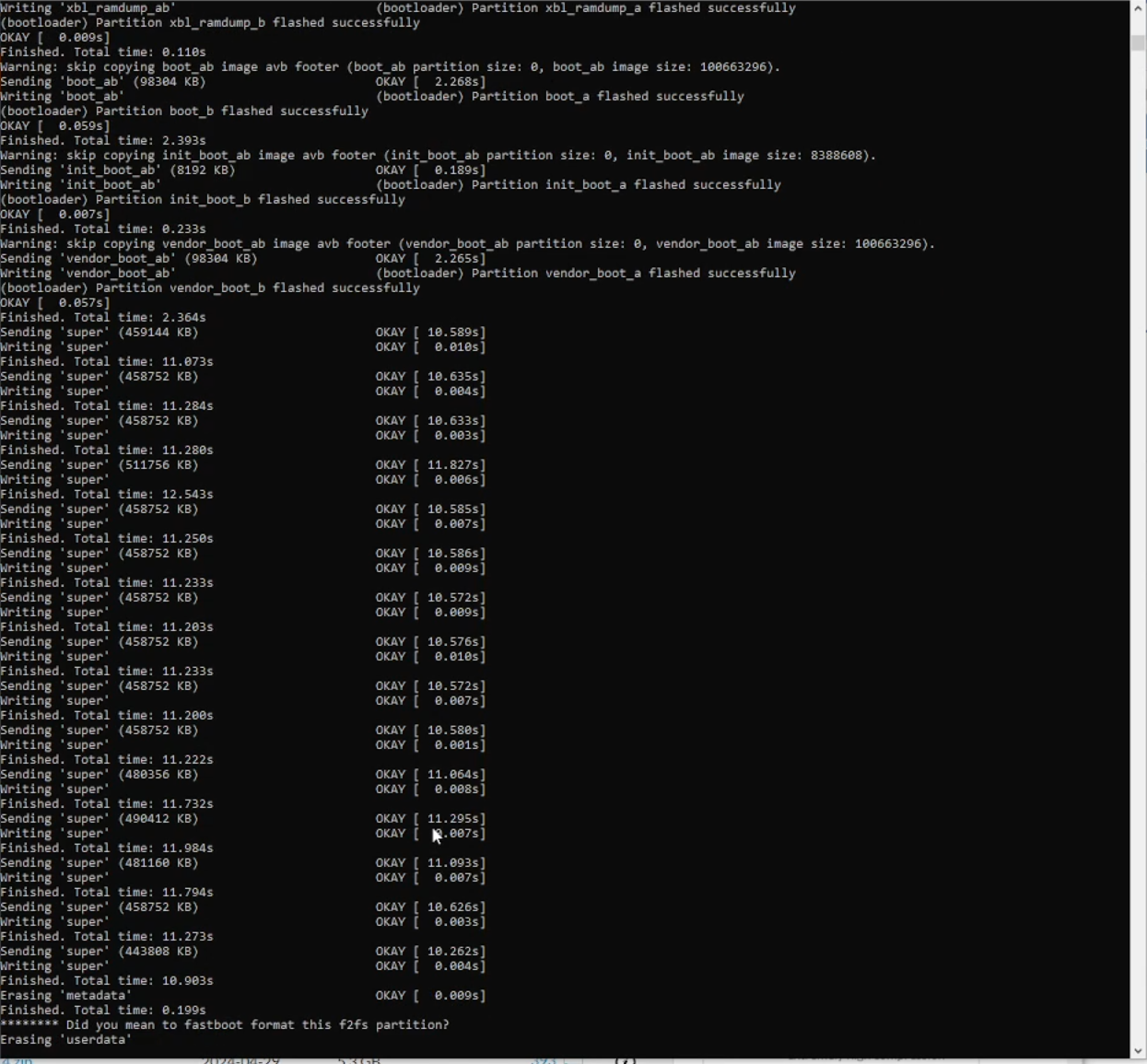
Used windows_fastboot_first_install_with_data_format and just unlocked my bootloader (coming from 1.0.16 Germany Version). Tried 3 times now to no luck.
EDIT: I managed to take a quick screenshot 0,5 sec before it quits.
Last edited:
gogocar62
XM12 Tester
- 22 Apr 2021
- 5,437
- 322
Try this procedure:
1, Install TWRP
2, Reinstall ROM by fastboot method
3, Install network patch

 xiaomi.eu
xiaomi.eu
1, Install TWRP
2, Reinstall ROM by fastboot method
3, Install network patch

How to install Xiaomi.eu ROM for devices A/B
Installation instructions xiaomi.eu Install drivers, ADB and fastboot install Xiaomi drivers 1- First, update the ROM to the latest using the updater. 2-Unlock the bootloader https://xiaomi.eu/community/threads/unlock_hyperos_-global-devices.71752/post-720918 3 -Download the ROM : Stable...
Hans Werner
Members
- 10 Jan 2024
- 7
- 15
TWRP install seems to go through but cant boot into TWRP. Device is always booting into fastboot. wtf am i doing wrong:
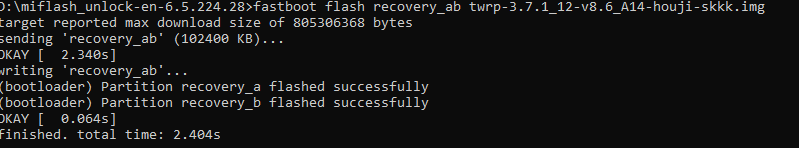
EDIT: @gogocar62
It now worked after reinstalling the ROM. Can you elaborate why this is now working? Anyways thank you very much.
EDIT: @gogocar62
It now worked after reinstalling the ROM. Can you elaborate why this is now working? Anyways thank you very much.
Last edited:
Mrgee
Members
- 7 Dec 2019
- 32
- 20
Hi, Anyone flashed the HyperOS ROM on Redmi Note 13 Pro 5G (GARNET) & how is the usage so far? Any bugs or issues so far? I'm getting this phone soon & I'm using Xiaomi.eu ROM on my current Redmi Note 10 Pro, I want to know what to expect before I flash it on my new device, Thanks @ingbrzy for the hardwork & everyone making our devices stay Smooth.
After a clean update on the Xiaomi 11t pro, there are three things that I noticed causing a problem.
1. Battery drain
2. After taking a live photo, you can't view it in the gallery as live
3. Xiaomi cloud password manager can't be turned on.
Everything else goes smoothly and without problems.

Изпратено от моят 2107113SG с помощта на Tapatalk
1. Battery drain
2. After taking a live photo, you can't view it in the gallery as live
3. Xiaomi cloud password manager can't be turned on.
Everything else goes smoothly and without problems.

Изпратено от моят 2107113SG с помощта на Tapatalk
raffaele1877
Members
- 13 Sep 2017
- 5
- 15
Hi, I wanted to know if the 1.0.2.0 update for mi 11 lite 5g NE has stock recovery or twrp? I'm asking because the previous version of the rom didn't have twrp
Hi! After updating to HyperOS Stable 1.0.3.0.UMRCNXM_14 (update_rom.bat) on my POCO F5 no root, there are two issues:
1) I can't open AOD and Lock Screen settings at all — in both cases, the system opens an external window where I can choose a wallpaper. ...ADB shows that there's old com.miui.aod, system app, but I'm unable to remove or update it. This app isn't shown in the list "all apps"...
2) There's no opportunity to see the VPN icon in status bar during VPN sessions, I can see it only in a control center. Switching off Wi-Fi, battery percentage etc. didn't help.
Any help with this stuff is very appreciated! Thanks!
UPD installed with full erase, all ok
1) I can't open AOD and Lock Screen settings at all — in both cases, the system opens an external window where I can choose a wallpaper. ...ADB shows that there's old com.miui.aod, system app, but I'm unable to remove or update it. This app isn't shown in the list "all apps"...
2) There's no opportunity to see the VPN icon in status bar during VPN sessions, I can see it only in a control center. Switching off Wi-Fi, battery percentage etc. didn't help.
Any help with this stuff is very appreciated! Thanks!
UPD installed with full erase, all ok
Last edited:
Vapeilas91
Members
- 14 Jan 2022
- 6
- 13
Hello, update on my 13 ultra to 1.0.9.0. I have the option in the camera app with the ultra zoom (AI) Unfortunately it doesn't work.
Last edited:
gogocar62
XM12 Tester
- 22 Apr 2021
- 5,437
- 322
Basically none.what does the difference mean?
xiaomi.eu_HOUJI_OS1.0.XX.0.UNCCNXM_14
vs
xiaomi.eu_multi_HOUJI_OS1.0.XX.0.UNCCNXM_os1-14
- xiaomi.eu changed the OTA server and therefore the ROM designation was also changed. The word "multi" has been removed.
Don't look for anything else in it.
You have to download and update the ROM manually. The OTA server was changed and the old Update app does not work with it. After updating the ROM, the Update app will again notify you of available updates.Good morning,
Is there currently a problem updating from 1.0.36 to HOUJI_OS1.0.38.0.UNCCNXM?
I'm not sure either since my Xiaomi 14 says there is no update
Last edited:
Similar threads
- Replies
- 3K
- Views
- 2M
- Replies
- 292
- Views
- 623K



