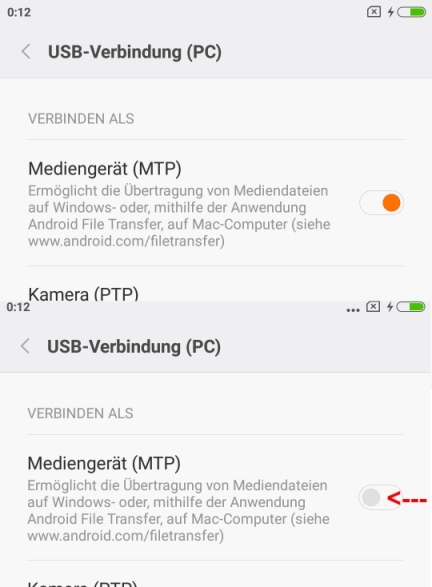- 19 Sep 2015
- 112
- 38
BUG ALL MIUI :
When you connect the Phone with USB and turn off the MTP, and then disconnect the Phone and reconnect you can not find the Settings anymore to activate MTP and then you have no connection to the phone with USB.
Solution with App: SG USB Mass Storage Enabler
the App need root rights, then start, click on MTP and restart your phone. Now MTP is back and you can use USB.
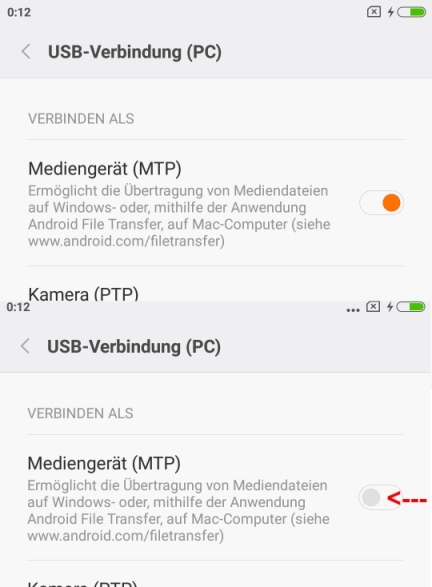
When you connect the Phone with USB and turn off the MTP, and then disconnect the Phone and reconnect you can not find the Settings anymore to activate MTP and then you have no connection to the phone with USB.
Solution with App: SG USB Mass Storage Enabler
the App need root rights, then start, click on MTP and restart your phone. Now MTP is back and you can use USB.